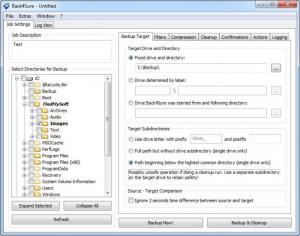Back4Sure
3.7.5
Size: 3.03 MB
Downloads: 4102
Platform: Windows (All Versions)
Backing up data does not involve anything more than copying your files to a safe location. Unfortunately, this procedure is usually neglected by most of us, probably because we have to sort the files and decide which ones to keep and which to remove. While using Back4Sure, you don't have to look over individual files. You can set up numerous rules and filters and save your personal settings, so you may perform the same backup job in the future.
Back4Sure is freeware, so you don't need to buy a license or upgrade to a Pro version. It is compatible with almost any Windows version and you can install it fast and easy. In terms of system requirements, the application is not too demanding, so you don't need powerful hardware.
The software places numerous options at your disposal and you can find them on separate tabs. You can do almost everything on the same interface. The source directory can be selected in a tree menu, on the left side of the window and you can specify a destination on the right side, on the appropriate tab. Besides selecting a target folder, you can decide to store your files, with their original folders structure.
Filters can be added, on a different tab, to include or exclude files with certain extensions, attributes, creation dates and so on. You can either select a predefined filter, for specific file types or you may create your own. The backed up files can be stored in an archive, if you need to. If you select this option, you can choose between ZIP and 7z archive formats, select a certain compression level, encrypt the archive and more. Although it does not include any options for scheduling backup jobs, Back4Sure supports the use of command line parameters, so you can automate it with the Windows task planner.
As previously mentioned, you can save your settings and load them at a later date. Besides simple backup jobs, Back4Sure focuses on future jobs as well. If you need to back up new version of the same files, you can select a few cleanup features, to avoid creating duplicates. The software can automatically clean up files which are not present in the source folder or clean up all files, if they don't match your backup parameters. To make sure that Back4Sure will not erase important files, you can set it to display a list of files, which should be erased and to ask for confirmation.
Pros
Back4Sure is quite flexible when it comes to configuring a backup job. You can set up inclusion and exclusion filters, compress the backed up files, encrypt them and more. The software is capable of removing files if they are not present in the source folder or if they don't match your backup job.
Cons
There are no serious drawbacks to mention. Back4Sure makes it much easier and faster to back up important data and to make sure that no duplicates are created during the process.
Back4Sure
3.7.5
Download
Back4Sure Awards

Back4Sure Editor’s Review Rating
Back4Sure has been reviewed by Frederick Barton on 23 Jan 2013. Based on the user interface, features and complexity, Findmysoft has rated Back4Sure 5 out of 5 stars, naming it Essential